Two Easy Ways to ID Wildflowers With Your Phone
What's that flower? Let's find out.
April has come and gone, along with its deluge of spring storms that have ripped across the U.S. It’s time to enjoy the perks of all that rain (and time spent in a tornado shelter, bracing for impact), specifically wildflower season. The first full week of May marks National Wildflower Week, perfectly timed to celebrate nature’s bouquet of emerging blooms.
Many wildflowers hit their seasonal peak in mid-summer or later, though its still enjoyable to get out and see what’s coming up and out now during a walk, hike, or leisurely stroll through your neighborhood. While on that wildflower wander, you may wonder, “What am I looking at here?” I have two tips for finding out just that, because I’m a sucker for snapping a photo of nearly every flower I come across. You know, for identification purposes.
While I’m incredibly hesitant about the intrusion of AI in all aspects of our lives lately, I do find it can have some practical uses. Here’s how I use a little tech to learn wildflower species, and how you can, too.



Using Visual Lookup (for iPhones)
I stumbled upon this little iPhone hack by accident, and most of the time it works. After photographing your flower or leafy sprig, open the Photos app and pull up the photo you just took. At the bottom, you’ll see the info symbol — clicking this triggers your phone to use Visual Look Up to identify the plant in question. This often generates an accurate response nearly instantly; other times, you may just see “Look Up Plant.” Photo quality plays a big role here, and it may be beneficial to take photos from different angles to help. You can browse results to verify Visual Look Up has the right plant, and click through for more info. This trick also works for butterflies, birds, non-flowering plants, and other natural features.

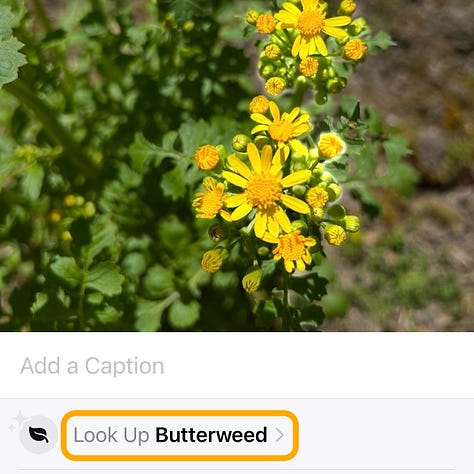

Using the Seek app by iNaturalist
I’ve reached for the Seek app more times than I can count over the last year, and highly recommend it. Seek, which is owned by conservation non-profit iNaturalist, uses your phone’s camera to identify plants, trees, fungi, and wildlife. You can watch the app process in real time as your camera hovers over plants, moving through taxonomic ranks until it finds an answer. Another perk: after identifying your suspect plant, Seek provides info about bloom season, range, and plant features, and then saves your find on a “life list” that you can review in the future.

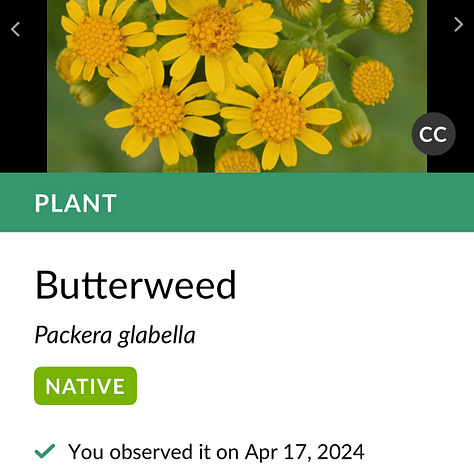

In the past, Seek (available for both iPhones and Androids) offered monthly challenges that rewarded you with badges for getting outdoors to spot animal tracks, wild fruits, and flowers. As of May 2025, the non-profit app seems to have paused this feature, though who says you need an official prompt to spend some quality time outdoors? 🌼
Art note: “Adirondack mountain wildflowers”, circa 1902 by photographer William Henry Jackson (1843-1942), courtesy of the Library of Congress.



